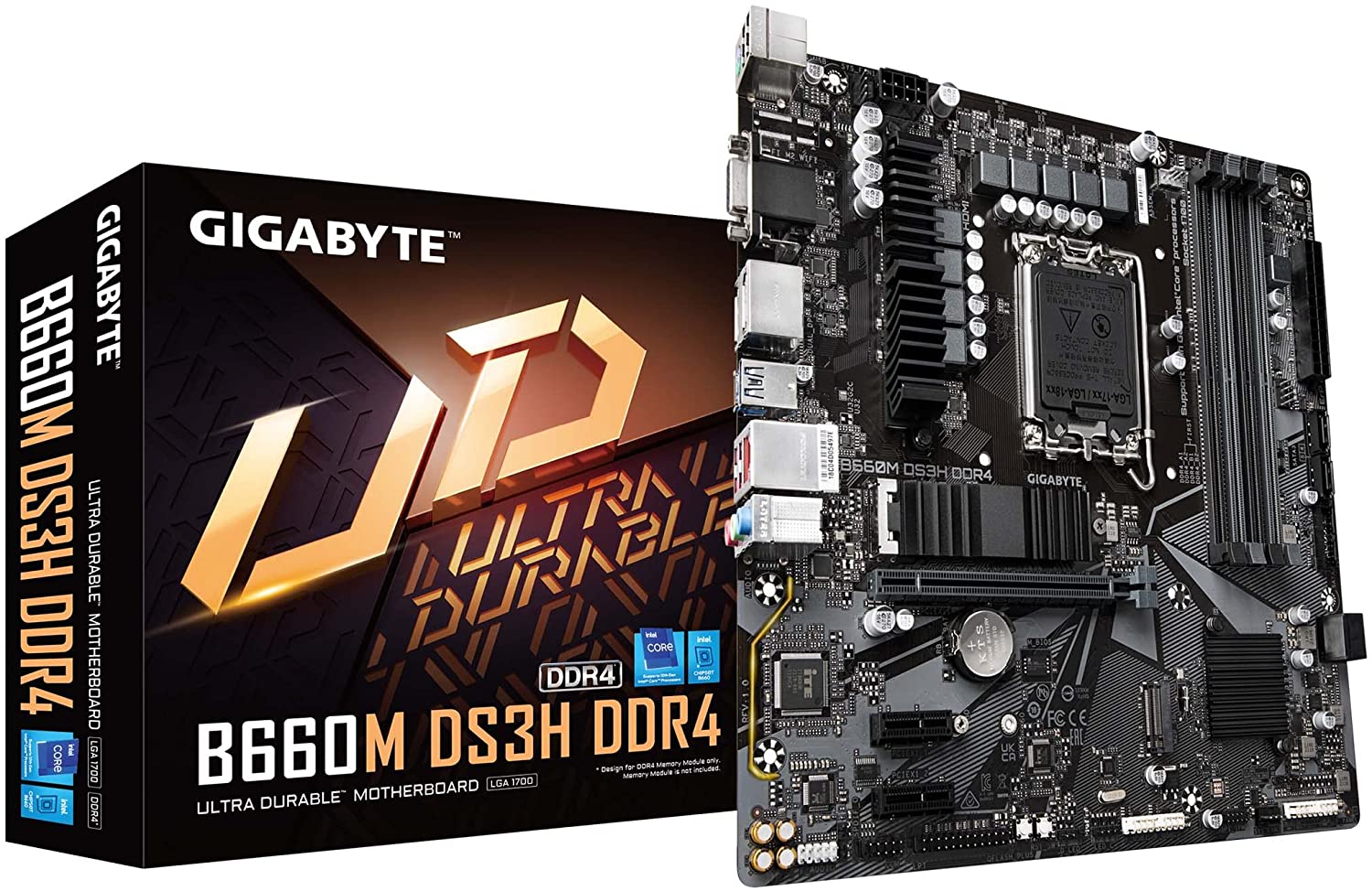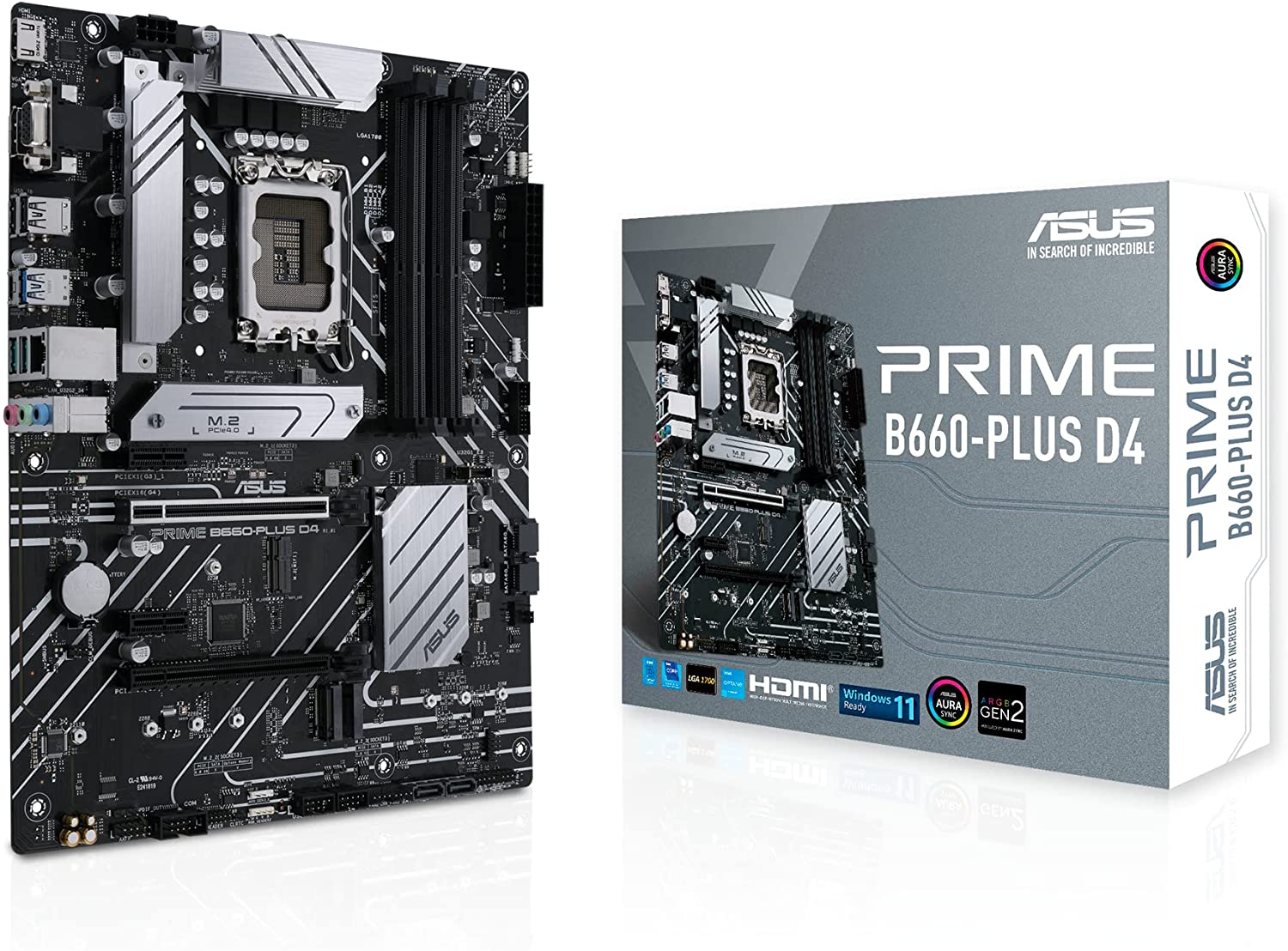When purchasing a new generation CPU, it is critical to purchase a matching motherboard in terms of quality. This ensures that not only will your CPU be able to run at peak performance with no issues, but that all other components will also be able to operate at peak performance. Nevertheless, choosing a suitable motherboard can be tricky due to the numerous options available.
Here’s the kicker:
That’s what we’re here to do!
We’ll provide you as much info as we can, along with a few strong alternatives from the ones we’ll discuss in this post, in the hopes of assisting you in your decision-making process. We can assure you that all of the alternatives offered are excellent, and no matter the one you choose, you will be happy.
Before we proceed, some information on the I3 12300 & I3 12100:
The I3 12300 and the I3 12100 are the latest Intel 12th generation CPUs announced in 2021. The I3-12300 has a base frequency of 3.5Ghz, which is quite high, the Turbo Frequency goes all the way up to 4.4Ghz to improve it even further. It also features 4 cores and 8 threads, overall, it’s quite an upgrade over the I3 10300 which was the last I3 released in Intel 10 Generation CPUs a couple of years ago. The I3-12100 has a base frequency of 3.3Ghz which is a little bit lower along with a Turbo Frequency of up to 4.3, which again, it’s a bit lower, while also featuring 4 cores and 8 threads, thus, it’s a tiny bit worse in terms of Core Clock / Speed when compared to the 12300.
Another notable feature is that both support DDR4 RAM speeds of up to 3200MHz and DDR5 speeds of up to 4800MHz, whereas the I3 10300 only supported DDR4 RAM speeds.
To get all the performance you can get from the I3 12300 and from the I3 12100 you need to pair them with a good motherboard and that’s what this article is all about, giving you the top 4 motherboards that you should pick for your I3 12300 & I3 12100. However, before we begin, you should know that the 12th gen CPU’s such as the I3 12300 and the I3 12100 can work with the following chipsets(ordered by quality):
– B660
– H670
– H610
However, because the Z690 was produced first, it is currently accessible in greater quantities, whilst the others are only now beginning to be distributed. The Z690s or B660s will always be the best fit for the new CPUs, but since this is a CPU that does not require overclocking, we always recommend the B660 over the Z690 because you won’t need the overclocking features so you’ll save money.
Another thing to remember is that if you want to utilize DDR5 RAM, you’ll need a Z690 motherboard because the B660/H670/H610 doesn’t support it yet.
Regardless, we will share with you some good options to choose from both B660’s, and the H670/H610’s.
If you end up deciding to go with an Intel I5 instead of an I3, you can check our motherboard guide for the I5 12400.
Why should you trust our reviews/opinions?
Every motherboard is thoroughly tested by TechReviewTeam before being written about in-depth. Unlike other websites, we don’t just write reviews on things we’ve never tried; instead, unlike others who write evaluations based on “theoretical performance” that the product SELLER ADVERTISES, we truly test the products we discuss and share our findings with you.
Our list of the Best Motherboard For I3 12300 / I3 12100:
Best B660 Motherboards:
GIGABYTE B660M DS3H is a Micro-ATX motherboard for general customers featuring Dual Channel DDR4 support, PCIe 4.0 support, USB 3.2 Gen2 Type-C, HDMI 2.0, and a variety of connectivity choices.
It has improved audio, a digital video interface, and a Gigabit LAN connection with the latest Wi-Fi 6 (802.11ax) standard to fully support Intel 12 generation processors and deliver up to 1 Gbps network speed for a streamlined internet experience, as well as a 2.5TB/s SSD, to send data at greater speeds.
The ASUS Prime B660-PLUS motherboard is a small and inexpensive motherboard that will provide you with an advantage while creating or updating your desktop computer.
It is compatible with all 12th Generation Intel CPUs and is built around Intel’s LGA1700 socket. It can handle up to 128GB of RAM @ 3200+ MHz.
The heatsinks on both the VRM and the M.2 storage devices are linked to each other to decrease the total operating temperature of your system by swiftly dispersing heat.
Hybrid Fan Headers recognize which fans are controlled by 12V PWM and switch them to full mode.
Best H670 Motherboards:
The ASUS Prime H670-PLUS is a gaming and enthusiast motherboard. With an LGA 1700 socket, VRM heatsinks, extensive cooling, and USB 3.2 Gen 1 front panel interface, it’s equipped for the newest generation Intel Core Processors.
Three PCI 4.0 M.2 slots, Thunderbolt 4 compatibility, and ASUS OptiMem for better memory reliability are among the features.
The Prime H610M-A is a micro ATX (mATX) motherboard featuring an upgraded power solution, complete cooling, dual M.2, Intel 1 Gb Ethernet, and USB 3.2 Gen 2 Type-A and Type-C front panel connection compatibility, all based on the Intel H610 chipset.
With a powerful power supply and cooling, as well as numerous connection choices, the Prime H610M-A provides a cost-effective basis for a variety of PC configurations.
FAQ
What motherboards support Intel 12th gen?
Motherboards built on the Intel Z690, B660, H670, and H610 are designed to support the intel 12th gen CPUs.
How do I overclock my I3 12300?
You cannot overclock the I3 12300 or the I3 12100 as it is not an unlocked CPU, to overclock, it would need to be the “K” model.
Do 11th gen motherboards support the I3 12100?
No, they don’t.
Should I pick the Z690 over the B660?
For 99% of you reading this, the answer is most likely no, however, if you wish plan to do either:
– Upgrade to an overclocked CPU in the future
or
– Use DDR5 RAM
Then feel free to buy a Z690 over a B660, however, if you don’t plan to do either of the above options then there are no benefits in picking a Z690 over a B660, not only will the results be the same but you’ll also save quite some money.